- Knowledge Center
- Publisher
- On-screen reports
Can I make an authorization publications report?
Press the Authorization publications button in the Settings group of the Reports tab. You will get a table of all published diagrams per all organization units. Each entry of this table contains the viewer rights (View published and/or Feedback) for the particular diagram and particular organization unit. The inherited right will be written in italic.
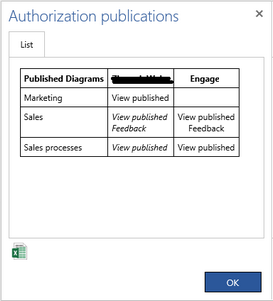
In the example above, the Engage organization has the View published and Feedback rights for the Sales process and the View published rights for Sales processes overview. They all are inherited by the user. The Marketing process can only be viewed by the user and nobody has rights to create comments on it.
Press the MS Excel button to export the content of a table to the XLSX file.
