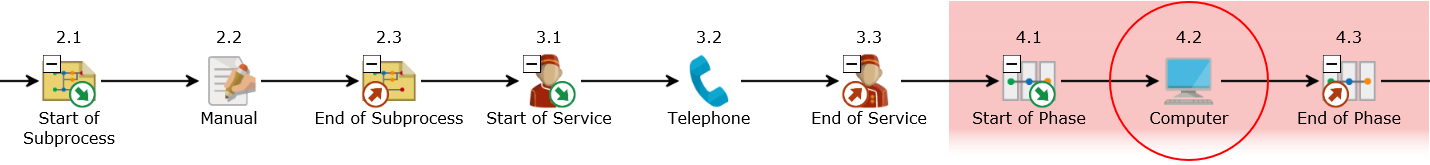- Knowledge Center
- Publisher
- Viewing Diagrams
Can I expand and collapse parts of the process in the Publisher?
Subprocesses are used to structure a process design in order to make it more readable and better navigable. A modeler can submit a process with collapsed or expanded subprocesses. You can still expand or collapse them, respectively, if necessary. However, a user of the Engage Process Viewer can expand or collapse subprocesses again.
In order to expand a subprocess (service, phase) click on a small plus sign on top of its icon.
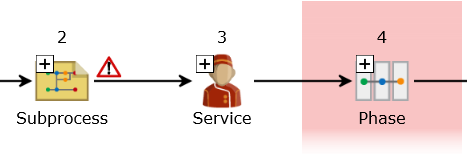
Once the highest level is expanded you can continue expanding the lower levels.
In order to collapse a subprocess (service, phase) click on a small minus sign on top of Begin of expanded subprocess (service, phase) icon.