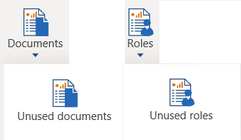- Knowledge Center
- Modeler
- On-screen reports
How can I generate an unused item report?
The reports of this kind have the List view only. They show the list of unused items and can be created for documents, roles and custom types.
Press the Unused items button in the Project group of the Reports tab. The report wizard will be started. Select processes and then press the Next button. The following dialog appears:

Select one of the types defined in your project that you want to investigate and press OK. The list view will appear.
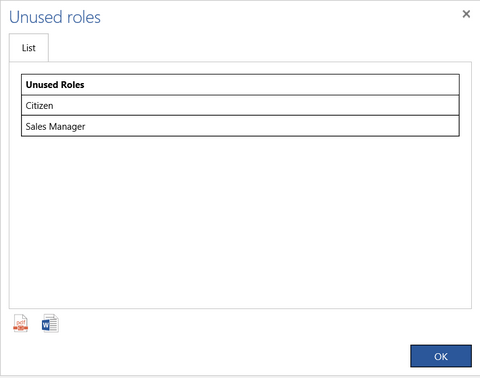
Press PDF or MS Word button to export the result to a file of the selected format.
In order to see unused documents you can also press the Documents button in the Project group and then the Unused documents,
In order to see unused roles you can also press the Roles button in the Project group and then the Unused roles.