- Knowledge Center
- Publisher
- On-screen reports
Can I make a report on the initial overview settings set for each user?
The initial overview for a particular user, if not specified directly, is inherited from the groups and the organization he belongs to. If a user belongs to two groups with different initial overviews one of them will be chosen as the initial one. You can open the on-screen Initial overview report to see what are the actual initial overviews for all your users.
Press the Initial overviews button in the Settings group of the REPORT tab (or the same button in the Reports group of the Viewer tab) . The following dialog appears:
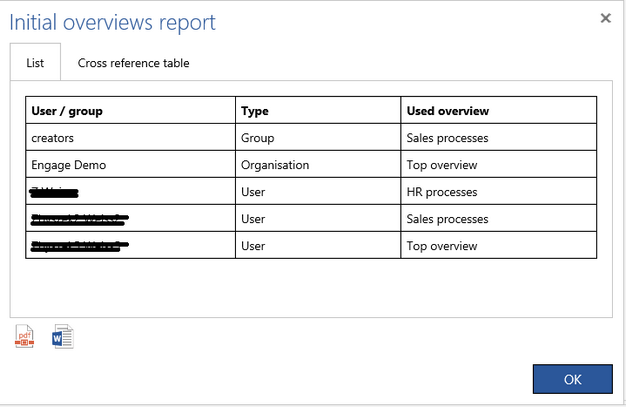
In this example, the first user has his own initial overview HR processes specified, the second one belongs to the group creators, so he inherits the Sales processes from this group and the third one does not belong to any group, so he inherits the Top overview from the organization.
Press the PDF button below to export this report to the PDF file or press the MS Word button to export it to the DOCX file.
Click the Cross reference table tab to view another presentation of the same report.
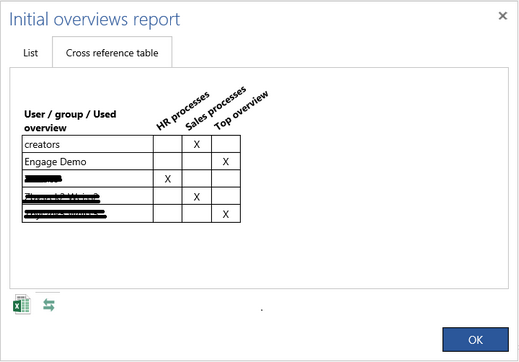
Press the MS Excel button below to export this report to the XLSX file.
Press the Swap button to swap columns and rows of the table.
