You can definitely restore a project if deleted within 90 days. Equally, you can also permanently delete a project if you wish.
A deleted project is not permanently removed from the database. It is only marked as deleted and is kept for at least 90 days.
If you are in the Users Manager role you are allowed to undelete projects and diagrams created in your organization, even if you do not have rights to read these projects. First, open the Engage Process Admin Center tool by pressing the application launcher button ![]() on the top-right of the window and then select Admin Center (you can login directly to it using the link https://admincenter.engageprocess.com).. Select the Recently deleted tab there.
on the top-right of the window and then select Admin Center (you can login directly to it using the link https://admincenter.engageprocess.com).. Select the Recently deleted tab there.
A list of recently deleted projects (in the last 90 days) is shown.
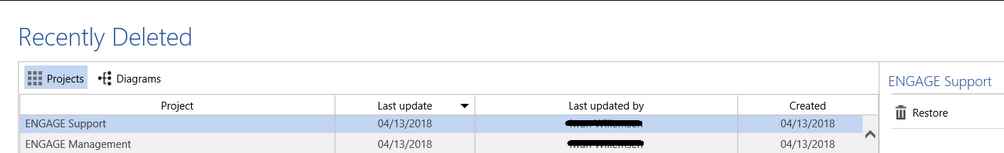
Select a project that you want to undelete and press the Restore button on the right hand side. The confirmation message will appear.
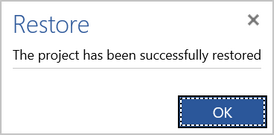
The project is restored with all its rights and diagrams, so from now on the users who had rights to read this project will see it again in their list of available projects.
You can also undelete the recently deleted diagrams. Press the Diagrams button on top of the list. A list of recently deleted diagram (in the last 90 days) appears.
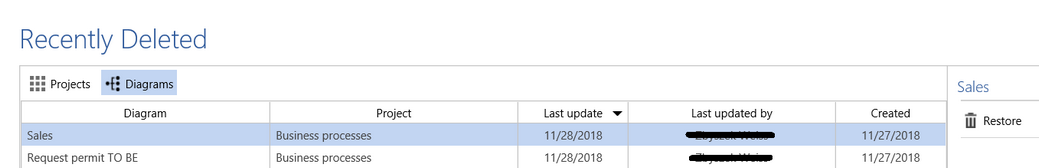
Select a diagram that you want to undelete and press the Restore button on the right hand side. The confirmation message will appear.
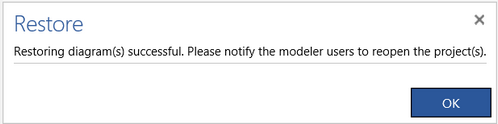
In order to see again the undeleted diagram in Engage Process Modeler the user must reload the embedding project.
The list of deleted diagrams contains only diagrams from not deleted projects. If you want to restore a deleted diagram from the deleted project you have to restore this project first.
If you want to remove a project or a diagram permanently, select it in the list and press Permanently remove button on the right hand side. The confirmation message will appear.
