Engage Process Teamboard allows you to connect your work items and tasks to particular processes or process steps. We distinguish three types of such connection:
- A teamboard where each work item or task can be connected to a published or shared process
- A teamboard connected to a published or shared process where each work item or task can be connected to a step of the connected process
- A teamboard connected to more than one published or shared process where each work item or task can be connected to one of the connected processes and, optionally, to its step
To configure the first type of connection you must do the following:
- Make sure that there is no process connected to the teamboard in the General tab
- Press the Add button in the Fields tab, type the new field name and select Process type. Press OK
- Add this field to a work item or a task
To configure the second type of connection you must do the following:
- Connect the teamboard to the desired process in the General tab
- Press the Add button in the Fields tab, enter the new field name and select Process step type. Press OK
- Add this field to a work item or a task
To configure the third type of connection you must do the following:
- Connect the teamboard to the desired set of processes in the General tab
- Press the Add button in the Fields tab, enter the new field name and select Process type. Press OK
- Press the Add button in the Fields tab, enter the new field name and select Process step type. Press OK
- Add these two fields to a work item or a task
When there is no process (type 1) or more than one process (type 3) linked to the teamboard then you may have the Process field. If you now decide to link this teamboard to exactly one process (type 2) then the Process field will not be allowed anymore. You will be asked if it can be deleted automatically:
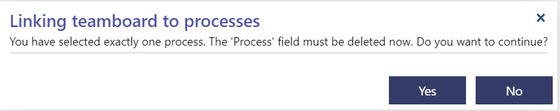
If you answer Yes then all links to processes in work items and tasks will be removed.
When there is more than one process linked to the teamboard (type 3) then you may have the Process step field. If you now decide to remove all processes (type 1) then Process step field will not be allowed anymore. You will be asked if it can be deleted automatically:

If you answer Yes then all links to process steps will be removed. The Process field values will be retained.
When there is exactly one process linked to the teamboard (type 2) then you may have the Process step field. if you now decide to link this teamboard to more processes (type 3) then the Process step field cannot exists without the Process field. You will asked if it can be created automatically:
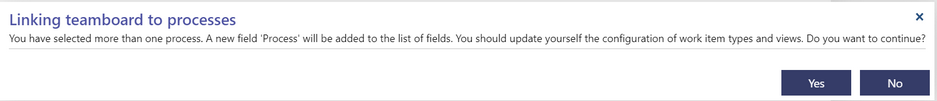
If you answer Yes then the Process field will be added. It will get automatically the value of the only process that was linked before if this process is still linked after the change. In such a case the Process step field will retain its value.
Notice that a teamboard can have at most one Process field and at most one Process step field. If a teamboard is connected to more than one process then the Process step field can only be added if the Process field is already added.
You can link a work item or a task to one process only. However, you can configure the Process step field to allow multiple values. In this way, you can connect one work item or task to many steps of the same process.
