How can I manage different work views?
You can create, rename, copy and delete a work view. You can also reorder them, for example, to put the most frequently used one on top.
To do this select the work view and press the button with three dots next to the view name and select the required item. This button is only visible for the users with the Authorize right.
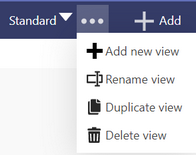
How do I create a new work view?
To create a new work view press the button with three dots next to the view name and press the Add new view. The following dialog appears.
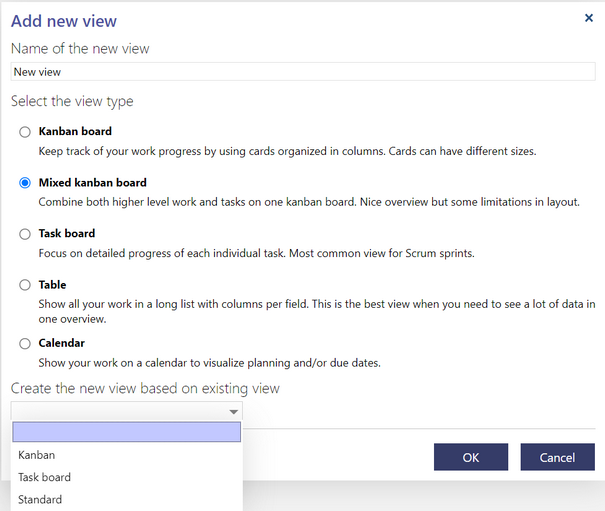
Type the name of the new view and select one of the available types. When you do this an additional combo box Create the new view based on existing one appears at the bottom.
It shows a list of existing views that configuration can be used as a starting point for the new view. For example, if you select Task board as a starting for the new Mixed kanban board this only means that card configurations from the Task board view will be copied to the new view. If you do not select any existing view you must build the new view from scratch.
If you press OK the following message appears:
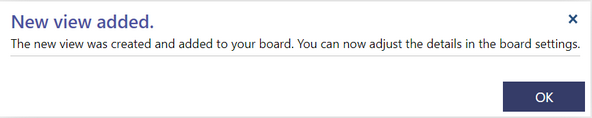
Press OK again. The new view will be created and opened showing your work items (if you do not select existing view the cards will show only Short description). Go to Configuring work views to adjust the new view to your needs.
How do I rename a work view?
Select the work view you want to rename. Press the button with three dots next to the view name and press the Rename view.
Type the new name and press OK. Then the teamboard will be reloaded and the view will be open with the new name.
Each view must have a unique name. You will be warned if you type an existing name.
![]()
How do I copy a work view?
Select the work view you want to copy. Press the button with three dots next to the view name and press the Duplicate view.
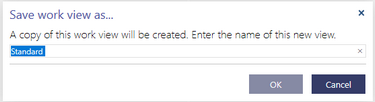
Type the name the copy and press OK. Then the teamboard will be reloaded and the new view will be added to the list.
Each view must have a unique name. You will be warned if you type an existing name.
![]()
Then the teamboard will be reloaded.
How do I delete a work view?
Select the work view you want to delete. Press the button with three dots next to the view name and press the Delete view.
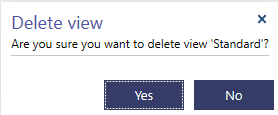
If you press Yes you will get a confirmation
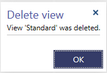
Then the teamboard will be reloaded.
You can only delete a view if you have first duplicated it. You cannot delete the only view of certain type. If you try to do this you will get the message.
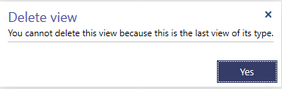
How can I reorder the list of different created work views?
To reorder the work view list press the name of the current work view.

Drag the six dots button up or down the change the order of the view.
The view on top of the list is the view that will be selected when you open the teamboard.
