To view the approval history for a process first open this process, then press the Show history button in the Versioning group of the Collaboration tab and select the Approval history item. The following dialog appears:
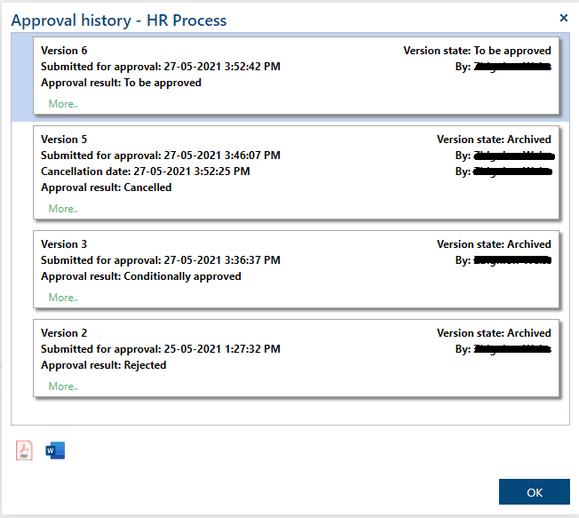
There is one card for each process version submitted for approval. The newest version is on top. Each card shows:
- Version number
- Version current state
- Date of submission for approval
- Approval result
- If the approval of this version was cancelled also the cancellation date and who cancelled it
Press the PDF or MS Word button to export the history to a file of the corresponding format.
Press the More... link to see the approval history details. The following dialog is shown:
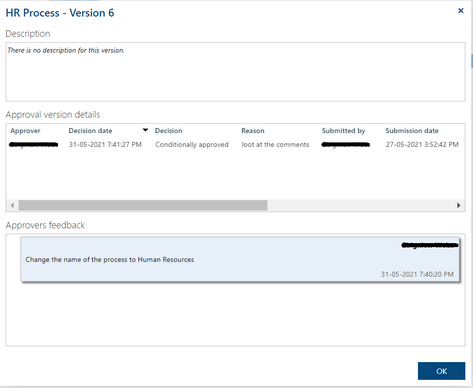
You will see there the Description of the version given when it was submitted for approval, Approval version details showing what decisions the approvers have made and when and the Approvers feedback comments made by the approvers in the Engage Process Viewer tool.
