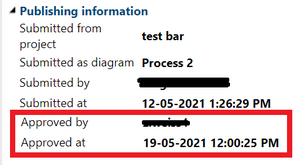- Knowledge Center
- Publisher
- Publishing
How can I see the approved processes waiting for publication?
For the Engage enterprise edition there is the process approval mechanism available. In this case, you as a publisher will have some more functionality available.
For the Engage enterprise edition there is the process approval mechanism available. In this case, you as a publisher will have some more functionality available. It is marked by red boxes here.
Since an approver can see an additional folder in the Engage Process Viewer you can change the standard name of this folder in Viewer settings.
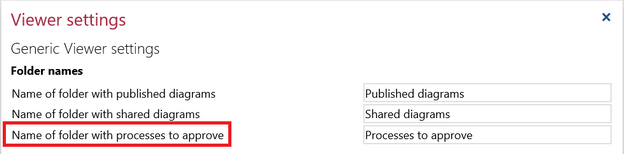
Type the new name in the Name of folder with processes to approve box.
The processes that were approved by approvers appear in the Under review pane marked as Approved. Unlike the Submitted processes you cannot reject the approved processes, you can only publish them.
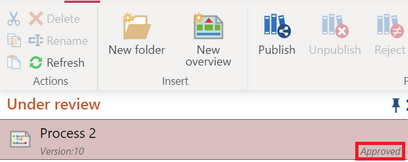
If you select the approved process you will see two additional properties in the Properties pane in the Publishing information: