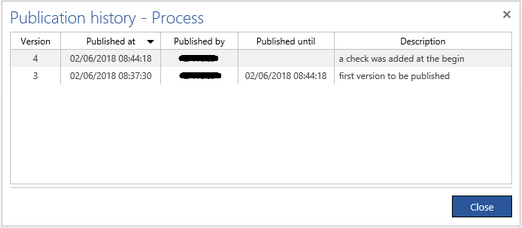- Knowledge Center
- Publisher
- Publishing
How can I see the publication history of a process?
Select a published diagram and press the Publication history button in the History group of the Home tab.A dialog will show the list of versions that were ever published for the selected diagram.
The first element on this list is the currently published version, so its Published until field is not defined. Published by is the name of the publisher who made this version published.
Notice that the same version can appear on this list more than once if it was republished from the Archive pane.