- Knowledge Center
- Publisher
- Work Environment
How do I change my password?
In order to change your password click your name in the right top corner of the tool and select Change password item from the list.
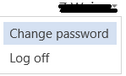
A new page will be opened where you can enter your old and new passwords.
The password must have at least 8 characters and it must contain at least one digit, one lowercase letter and one uppercase letter.
