Comment States:
A comment may be in one of the following states:
- New
- Accepted
- Rejected
- Implemented
- Live
The following diagram shows the possible state changes:
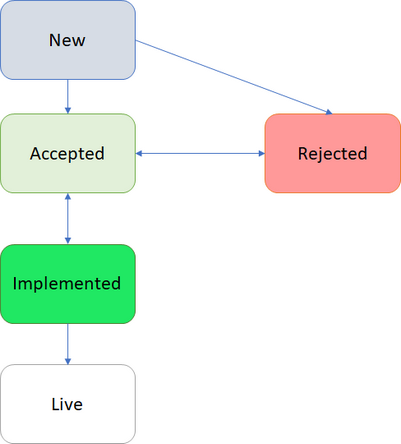
A comment entered by a viewer gets the state New. Only viewers can create new comments and only modelers can change the comment state.
You as a modeler can either accept or reject the new comment.
Once a comment is Rejected you can still reintroduce it by changing its state back to Accepted.
The accepted comment should be eventually implemented in the next version of the process. When this happens you can change the state of the comment from Accepted into Implemented. Since this could have been done by mistake there is still a possibility to change the Implemented state back to Accepted.
At the moment you are sharing a new version of a process, all comments to the shared version that were marked as Implemented become now Live.
The new version of a process submitted by you for publication can be still rejected by a publisher. So, the comments to the published version that were marked as Implemented become Live only when the version is published by a publisher.
