Here is what the different help buttons in the Modeler environment can offer you
Manual, Tutorials, Videos and FAQ

If you press the Manual button in the Help tab a new page with this very manual will be open.
By pressing the Tutorial button you will get access to our tutorials.
If you press the Videos button you will be redirected to the Engage Process website to the page containing videos that explain how to use the tool.
If you press the FAQ button you will be redirected to the Engage Process website to the page containing Frequently Asked Questions.
If you press the Knowledge base button you will be redirected to the Engage Process Viewer showing example processes.
Contact with Engage
You can make contact with Engage Process directly from Engage Process Modeler by using links in the Contact group of the Help tab.
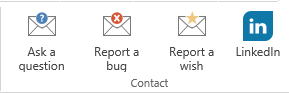
Press one of the buttons in the Contact group and you will be redirected to the corresponding form on our website. Fill this form and send it to us. We will try to respond within 24 hours. The button LinkedIn will open a webpage that shows the Engage LinkedIn group. You can read and discuss everything related to our software there.
Tooltips
You can find some hints about the Engage Process Modeler functionality in the tool tips. They are available now for all buttons in the ribbon as well as for all properties in the Properties pane. Just hold a pointer for a while on top of a button

or on top of a property name.

If you hold a pointer for a while on top of a swimlane name then the tool tip containing the description of the corresponding item will be shown.
