- Knowledge Center
- Teamboard
- Teamboards
Where can I find the archived tasks/work items?
The archived work items are not shown in any of the work views of the teamboard. In order to see the archived work items press the main menu buttonThe following dialog appears:
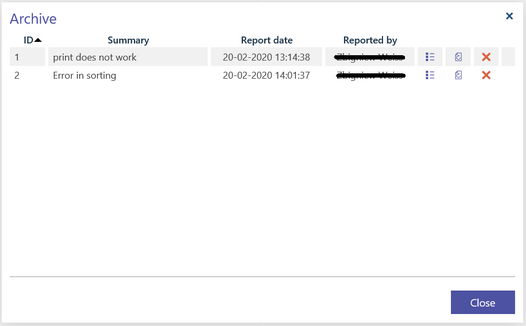
The content of the archive is shown in a table view with the following columns:
1. The ID number of the work item
2. The content of the title field (the Summary in this case)
3. The date of the work item creation (the Report date field in this case)
4. The name of the user who has created it (the Reported by field in this case)
The last three columns show icons to:
- Inspect the content of the work item
- Retrieve the work item from the archive
- Delete the work item
Press the inspect icon to view the content of the archived item. It will be shown in the read only dialog because you cannot change any archived item.
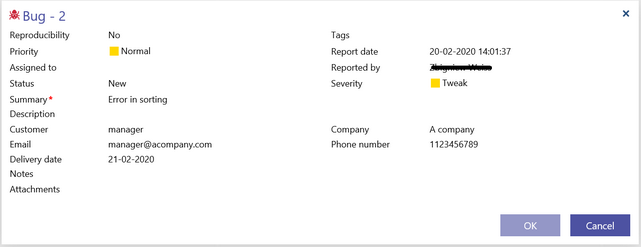
Press the retrieve icon to move the work item back to the teamboard. The following message will appear:
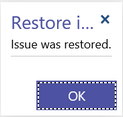
and the item will appear in the currently selected view and disappear from the archive. You can still archive it again.
Press the delete icon to permanently delete the item. This action requires a confirmation:
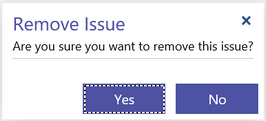
If you press Yes the work item will disappear from the archive.
This means that if you created a work item by mistake and you want immediately delete it you must first archive it and only then delete it permanently.
