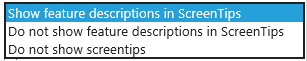- Knowledge Center
- Publisher
- Work Environment
Where do I change my preferences (e.g. language or date format)?
On the Popular page of the Your preferences dialog you can also decide on: • Application language • Date and time format • Screen tip style
You can access the Engage Process Publisher options by selecting the File tab and then pressing the Preferences item.
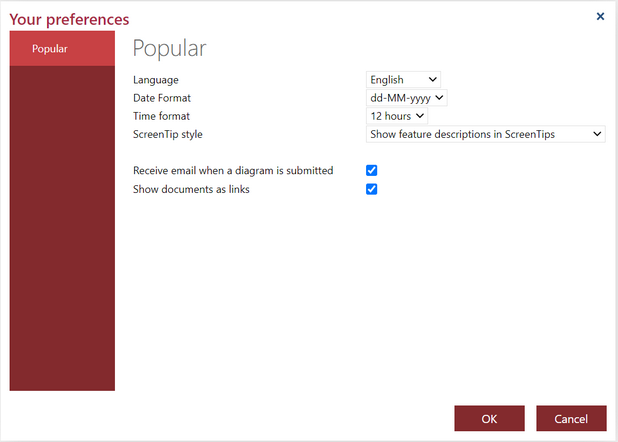
Check the Receive email when a diagram is submitted box if you want to be notified each time a modeler submits a new diagram for publication.
If you check Show documents as links then instead of the content of a document a list of hyperlinks to the linked documents will be shown in the Documents pane.
Selecting Application Language:
In order to change the application language select it in a Language combo box in the Popular tab. Currently only two languages are supported: Dutch and English. Changing a language requires refreshing of the user interface. The tool will ask you if this should be done immediately.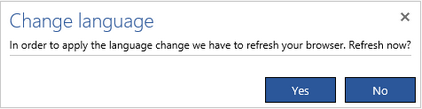
You can answer No and continue working with the old language. Next time you refresh or reopen the tool the language will be changed.
Date and Time Format:
Currently, you can select one of two standard formats:
![]()
One of two standard time formats:
![]()
The selected date format will be used in all Engage tools.
ScreenTip Style:
If you move a mouse on top of a button or a property in the Properties pane then a tip appears with an explanation. By selecting the screen tip style you can decide whether:
- The full description should appear
- Only the name of the function/property appears
- The tip should not be shown at all