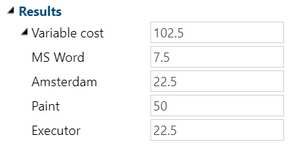The items of custom types may have Cost per hour defined similarly as for a Role or they may have Cost per unit defined, independent of the processing time. These items can be assigned to the process activities.
Take the example of introducing three custom types: IT system, Location and Materials with the following items (their cost per time or per unit is given in brackets):|
Type |
Cost per |
Items |
|
IT System |
hour |
MS Word (15), CRM (120) |
|
Location |
hour |
Amsterdam (45), Rotterdam (60) |
|
Materials |
unit |
Paint (50) |
In the process below, these custom items are assigned as follows:
|
Task1 |
Task2 |
|
|
IT system |
MS Word |
MS Word |
|
Location |
Amsterdam |
Rotterdam |
|
Materials |
Paint (1.5 l) |
The cost of these items contributes to the Variable cost of the whole process. Note that the Variable cost of this process consists also of the cost the roles involved (in this case the Executor (45) and the Manager (60)).
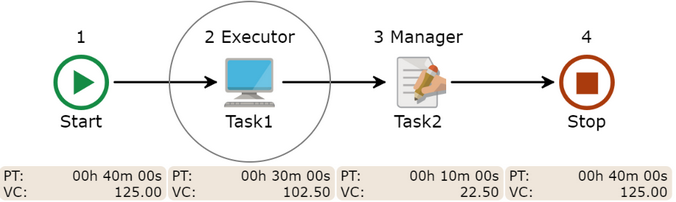
You can find the Processing time and the Variable cost (if you select them in Selecting measures) for the whole process in the Properties pane of the Start or the Stop step.
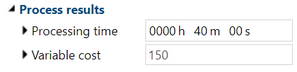
If you click a small triangle in front of these measures you can see how the particular roles, locations, IT systems and materials contribute to the total values.

Only used items are shown here. The CRM system is not in the list below because it was not assigned to any of the tasks. Notice that Paint is listed under Variable cost but is missing under Processing time. This is because the cost of Materials is independent of time.
The Variable cost is calculated for each task as well. You can expand it also there to see how it is distributed between roles and custom type items.