Currently you can import to Engage Process Modeler from files in the following formats:
- XPDL file , (i.e., in XML Process Definition Language specified by Workflow Management Coalition).
- BPMN file (i.e., the Business Process Model and Notation format specified by Object Management Group)
- XML file in BPMOne format.
- PAL file in Protos format.
- XML file in Mavim format
Of course we also offer the possibility to import a file type from Engage Process. You can read this in the following article.
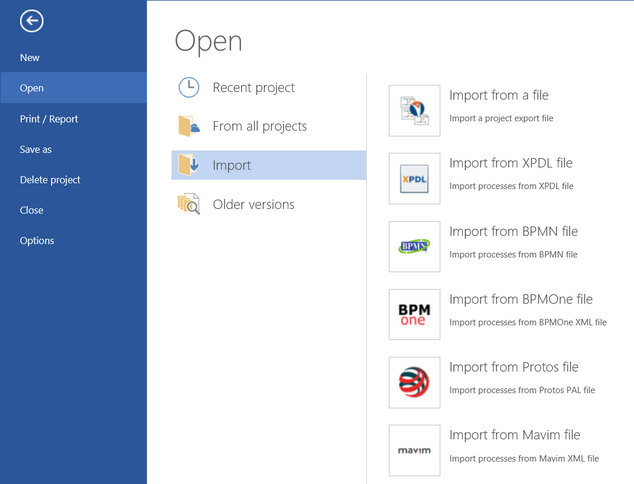
The last three formats were taken into account because several organizations still have processes in BPM|One, Protos or Mavim files. These can easily be transferred to the Engage Process Modeler environment via the import function.
The imported diagrams will be placed on the top level of the project unless you select a particular folder. The following question will appear in the latter case:
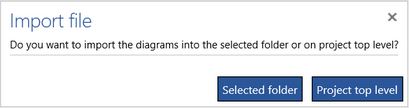
Press Selected folder if you want to place the imported diagrams into the currently selected folder or the folder containing the currently selected diagram.
If the import file contains diagrams with the same names as diagrams in the destination project then an additional question appears because these names can be the same by accident but you can also want to import a new version of the exiting diagrams:
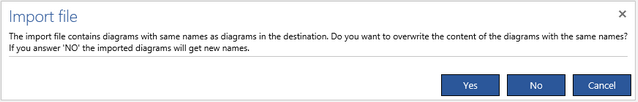
If you press Yes a version of the current diagram will be automatically created and its content will be overwritten by the imported diagram with the same name. So, if your old process was published or shared and you publish (share) the imported diagram now it will be recognized as a new version of the already published (shared) one.
How can I import from an XPDL file?
To import from a file in XPDL format, (i.e., in XML Process Definition Language specified by Workflow Management Coalition), click on the File tab, next on Open, then on Import and finally select Import from XPDL file. In the dialog that opens select the corresponding XPDL or XML file.
The public processes defined on this file will be added to the current project and then automatically opened in the Diagram pane. The participants defined on this file will be added to the set of roles.
If the imported XPDL file was created by Engage Process Modeler using Download process diagram as process definition file then some Engage Process specific properties not defined in the standard Process Definition Language will also be imported. Since not all property values are included there we suggest to use Engage Process native format to exchange processes between Engage Process Modeler users.
To import processes from a file in the BPMN format, (i.e., the Business Process Model and Notation format specified by Object Management Group), click on the File tab, next on Open, then on Import and finally select Import from BPMN file. In the dialog that opens select the corresponding BPMN file.
The processes defined on this file will be added to the current project and automatically opened in the Diagram pane. The roles defined in this file will be added to the set of roles of the project. If collaboration between processes is specified on the imported BPMN file, then the collaboration process will be added to the project as well.
If the imported BPMN file was created by Engage Process Modeler using Download process as BPMN file then some Engage Process specific properties not defined in the standard Business Process Model and Notation will also be imported.
Since the import of a BPMN file that was exported from Engage Process Modeler does not necessarily result in the exactly same diagrams we suggest to use Engage Process native format to exchange processes between Engage Process Modeler users.
How can I import from a BPMOne file?
To import a process from an XML file in BPMOne format, click on the File tab, next on Open, then on Import and finally select Import from BPMOne file. In the dialog that opens select the corresponding XML file with BPMOne process.
Only the features relevant for Engage Process will be imported. In particular, no layout information will be used because Engage Process Modeler has its own automatic layout.
Can I import from Protos file?
To import a process from a PAL file in Protos format, click on the File tab, next on Open, then on Import and finally select Import from Protos file. In the dialog that opens select the corresponding PAL file.
Only the features relevant for Engage Process will be imported. In particular, no layout information will be used because Engage Process Modeler has its own automatic layout.
Can I import from a Mavim file?
To import a process from an XML file in Mavim format, click on the File tab, next on Open, then on Import and finally select Import from Mavim file. In the dialog that opens select the corresponding XML file.
Only the features relevant for Engage Process will be imported. In particular, no layout information will be used because Engage Process Modeler has its own automatic layout.
