- Knowledge Center
- Modeler
- Authorization
How can I see who is authorized for what in a Project or process?
Diagram authorization
A user inherits the rights from groups he is in and from the organization self. So, the actual set of rights of a user for a particular folder or diagram can be bigger than you can actually see in the Authorizing dialog. You can see the combined rights of all users, groups and the organization for a folder or a diagram by selecting it in the Project pane and by pressing the Authorization overview button in the Authorization group of the Collaboration tab and then selecting Folder/Diagram.
The following dialog appears:
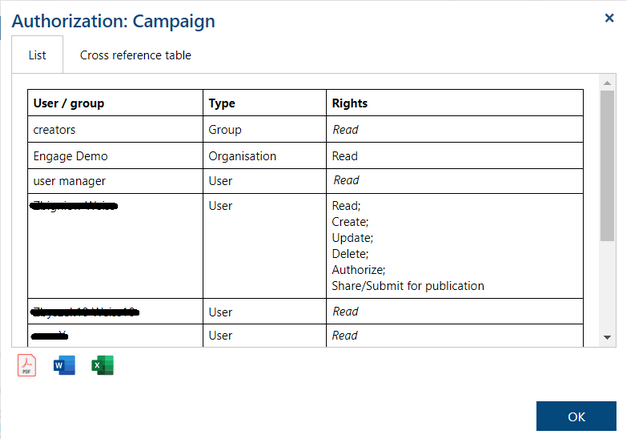
In this example, the creator of a diagram has all rights and the organization got only the Read right that was automatically inherited by all users and groups.
See On-screen reports for the explanation of the functionality of this report.
Project authorization overview
In order to see the rights for the currently open project and all its folders and diagrams press the Authorization overview button in the Authorization group of the Collaboration tab and then select Project.
The following dialog appears:
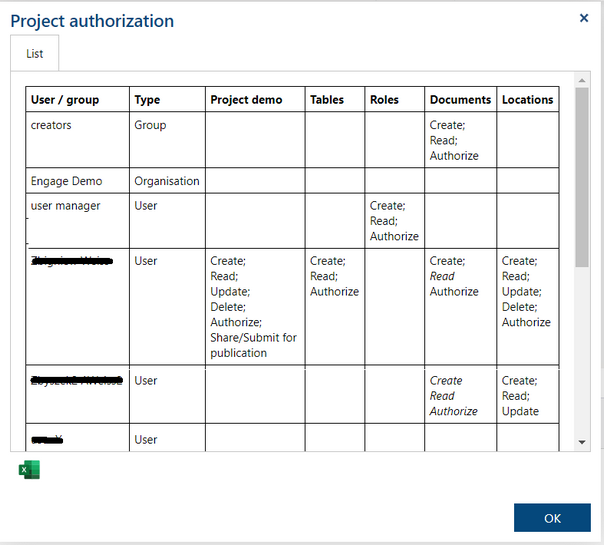
You can export this report to Microsoft Excel file by pressing the small Excel button in the left bottom corner of the dialog.
