The processes report gives you an overview of all processes in the project
There are three reports created on the project level only. Press the Processes button in the Project group of the Collaboration tab to select one of them.

The Processes report gives you an overview of all processes in the project, although the wizard that is open allows you also to select a subset of processes for this report. The report has the list view only.
You can find here the process name, the embedding folder name, process owner and manager, as well as the name of creator and last modifier and the creation and modification dates. The same columns you can add to the multiple cross reference report.
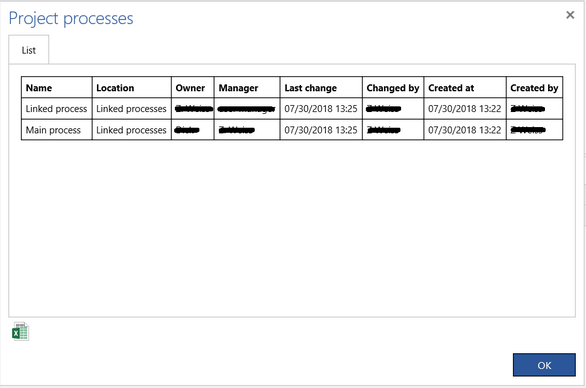
The Process links per process report shows the process link dependency between processes. It shows a list of processes that are referred by the process link steps inside each process.
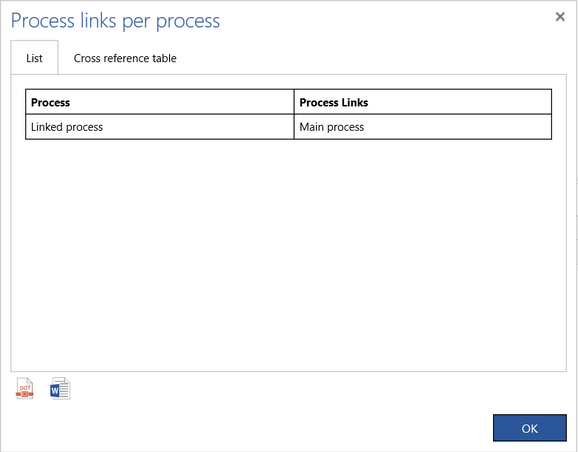
The Process states report is in fact the Diagram states overview limited to processes only
What shortcuts are available for cross-reference reports?
There are some shortcuts available for the cross references reports under Documents and Roles buttons both for Project reports
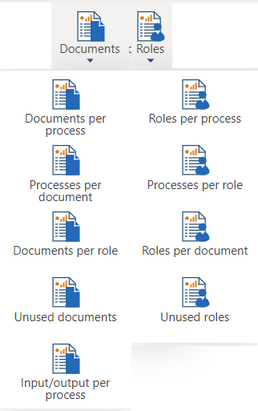
Notice that Unused documents and Unused roles reports cannot be selected as a multiple cross reference reports. The Input/output per process report selected from this menu shows additionally Netto input and Netto output columns.
For Process reports:
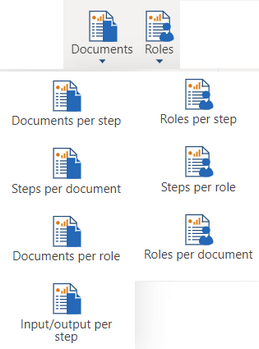
The Input/output per step report selected from this menu shows additionally Type and Suppliers/customers columns (if suppliers or customers are defined).
