- Knowledge Center
- Teamboard
- Work views
What is a combined Kanban board?
The combined kanban board is a kanban board designed to combine work items and tasks in one kanban board. As a result it has some extra features but also a few limitations:
- All cards will have the same size and are shown in a grid, so they are aligned not only to columns but also to rows.
- If a work item has tasks you can expand its card showing the task cards in the same grid.
- Vertical scrolling will apply on the whole board and cannot be done per column. This makes this type of view convenient for boards with limited work items and less suitable for boards with many work items.
Press a small black triangle on top of the left hand side of the card (if present) to show the work item's tasks. The cards representing tasks of this work item will be added to the board. They will be placed in columns corresponding to the value of the selected grouping property. if the grouping property is not used by a task at all the task card will be placed in the same column as its work item. A blue ribbon will connect the task cards with the expanded work item card.
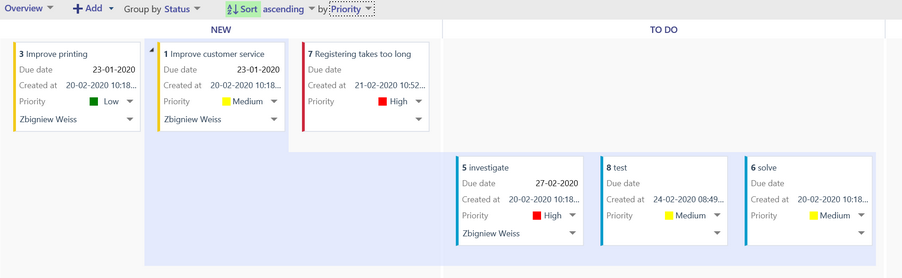
Notice that the sorting does not apply to the task cards. However, you can still change the order of the task within one column by dragging and dropping. The order of tasks specified here will also be shown in the Task board and Table view.
Press the small triangle again to hide the task's cards.
