You can create a teamboard using our available templates, if you wish
In order to get a list of available teamboard templates press the main menu button ![]() in the left top corner and then select New and Create from template.
in the left top corner and then select New and Create from template.
You can create a teamboard from the available templates but later you can adjust it by changing some of its properties using configuration functionality.
The list of templates contains also short descriptions explaining what is the purpose of the particular teamboard template.
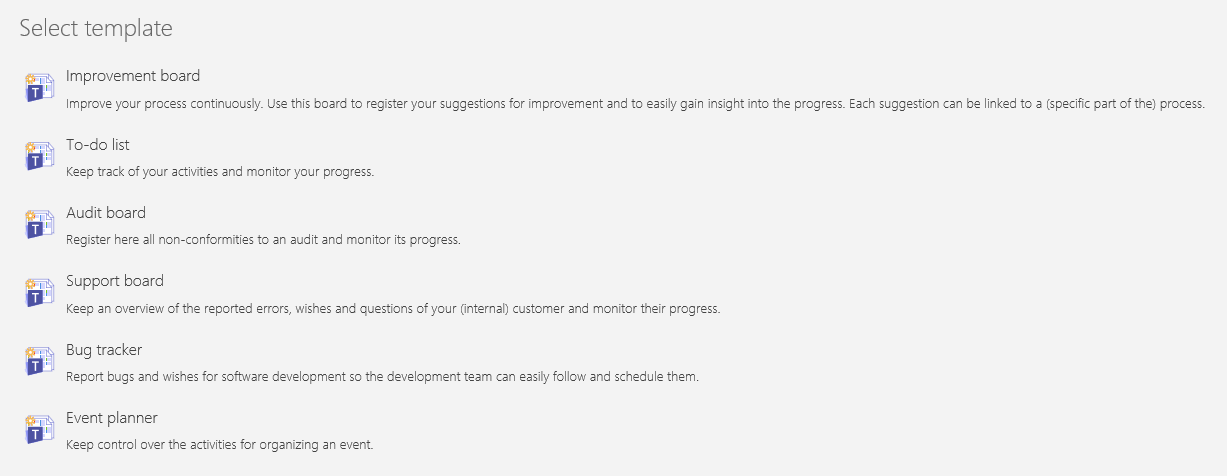
The table below summarizes some of the properties of the templates. The names in the Work views column refer to different types of work views:
- Standard refers to Combined kanban board
- Task board refers to Task board view
- Table refers to Table view
- Calendar refers to Calendar view
- Kanban, Overview and Board refer to Kanban board
|
Template name |
Work view names |
Work item name |
Work item types |
Has tasks |
Title field |
Has process |
User field |
|
Improvement board |
Standard Kanban Task board Table Calendar |
Issue |
Idea Problem |
yes |
Short description |
yes |
Owner |
|
To do list |
Standard Kanban Task board Table Calendar |
Action |
To do |
yes |
Short description |
no |
Assigned to |
|
Audit board |
Standard Kanban Task board Table Calendar |
Non-conformity |
Non-conformity |
yes |
Short description |
yes |
Owner |
|
Support board |
Overview Table Calendar |
Issue |
Bug Wish Question |
no |
Summary |
no |
Assigned to |
|
Bug tracker |
Board Table |
Issue |
Bug Wish |
no |
Summary |
no |
Assigned to |
|
Event planner |
Standard Kanban Task board Table Calendar |
Activity |
Activity |
yes |
Short description |
no |
Owner |
