In order to submit a process for approval you need to have the Publish right for it
To submit processes for approval press the Submit for approval button in the Sharing & publishing group of the Collaboration tab. Notice that in order to submit a process for approval you need to have the Publish right for it (see User rights).The following wizard dialog appears.

Only process diagrams will be shown in this dialog.
If the User manager has decided that Modeler users can decide on process approvers then you will see all processes of your project there. Otherwise, only those processes will be shown that have approvers assigned by the User manager.
Some processes can be still excluded from this dialog depending on the list of processes being currently approved.
The processes that are currently waiting for approval, i.e., that are in the To be approved state, are not shown here. Only one version of a process can wait for approval. If you want to submit a newer version you must cancel the pending approval in the Approval overview.
Also the processes that are in the Conditionally approved state cannot be submitted for approval. They must be submitted for publication first or archived in the Approval overview.
Check the processes you want to submit for approval and press the Next button if you want to add description, or press OK to skip it.
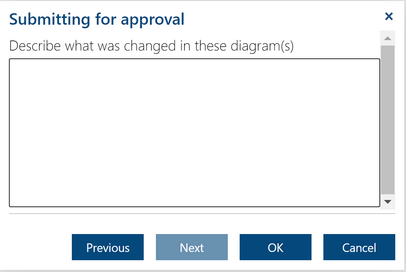
Enter the description here. It will be common for all selected processes. Press OK.
If at least one of the selected processes does not have approvers assigned by the User manager you will get the following message.

Press OK to select approvers for the selected processes that do not have approvers assigned.
Eventually, when the processes are successfully submitted for approval you will get the confirmation message.
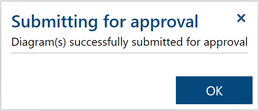
Can I submit a 'conditionally approved' process for publication?
If a User manager has decided that All processes in my organization require approval then you as a modeler are forced to submit for approval any process that is going to be offered for publication. Thus, you cannot submit processes directly for publication. (Although, you can still submit overviews and brainstorms for publication).
There is one exception from this rule. A process can be approved conditionally. This means that all approvers have approved it for publication but one or more of them did it under certain condition(s). In this situation a modeler is supposed to correct the process following the approver(s) remarks and or feedback comments but the new version does not require a second approval. It can be directly submitted for publication (In this case, a publisher will see it as Approved).
You as a modeler will be informed by a notification email about the conditional approval of a process. If a process is conditionally approved the submitting for approval of this process is blocked until you correct the conditionally approved version and submit it for publication. This blocking can be removed by archiving the conditionally approved version.
