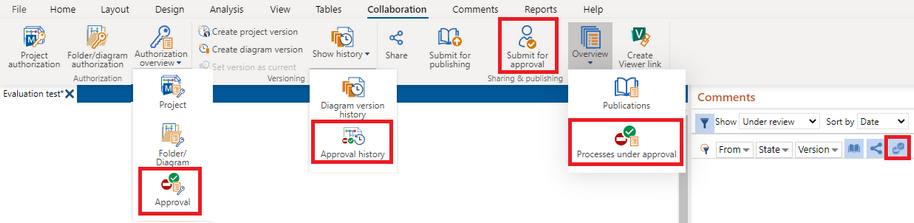Organizations with the Enterprise edition can profit from the process approval mechanism that is not available in the other Engage Process editions
In the suite edition, a modeler can either share a process making it immediately available for viewers, or he can submit a process for publication making it available for a publisher who can subsequently publish it.
The process approval mechanism available in the Enterprise edition was introduced to facilitate and control the process quality check that can be done after the process mapping is finished by a modeler and before this process becomes available for publishing.
There is no separate tool for approvers. They will use an extended version of Engage Process Viewer. The graph shown in Sharing and publication chapter can be extended with the approver part as follows:
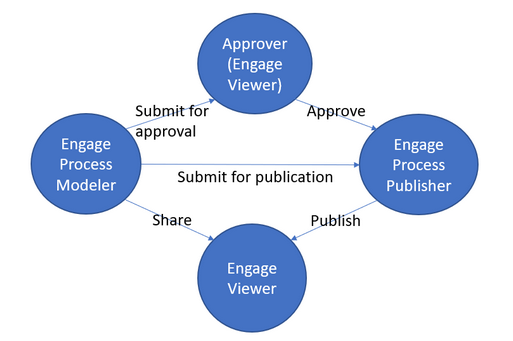
The detailed graph of the process version state transitions you can find in the Version states paragraph.
It is assumed that the process quality control can only be performed by dedicated users designated by the User manager in the global settings using the Engage Process Admin Center tool.
The User manager can also decide who can approve what processes or whether this decision can be transferred to a modeler.
Thus, a modeler is either forced to submit a process for approval to approvers designated by the User manager or he is free to select approvers himself, or he can even skip the approval phase and submit a process directly for publication.
In the Approval overview the modeler can inspect the current state of processes submitted for approval. He can cancel the approval procedure there or (if he is allowed to) he can change the set of process approvers.
By generating an Approval authorization overview the modeler can investigate who is currently assigned as an approver for the processes of the project.
For a given process, he can view and react on feedback comments generated by approvers and he can inspect the process approval history.
Each time a process is submitted for approval, it is (conditionally) approved or rejected or its approval is canceled the notification emails are sent to the involved users.
The red boxes on the picture below (and in the rest of this chapter) are used to highlight the functionality that is specific for the process approval mechanism.